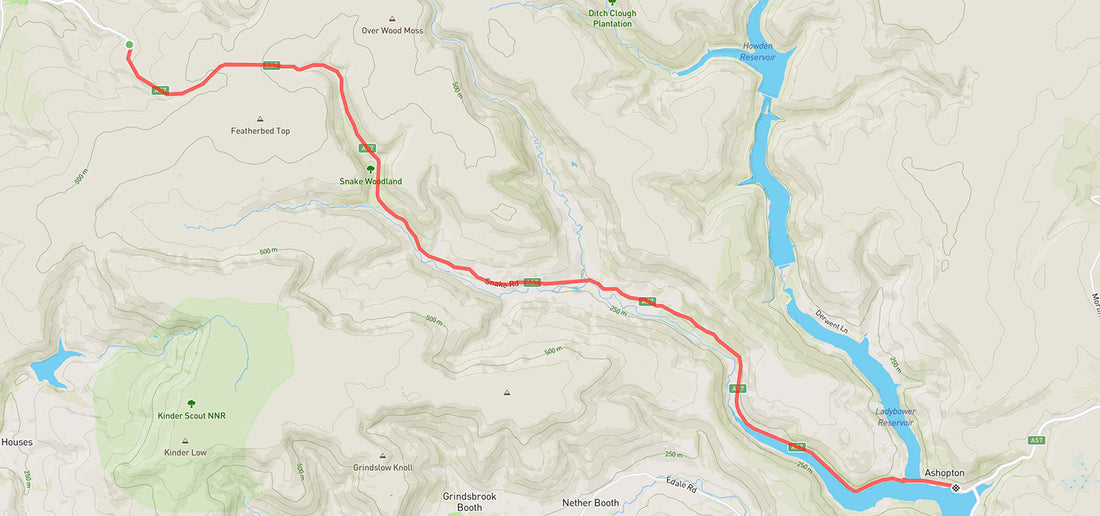Last update: 7th January 2023
Our map design tool can only upload files up to 5mb (each). GPX files record lots of data we don't need to make our map prints. Power data, temperature, heart rate, cadence etc etc.
At the moment GPX Studio is the best option for reducing the file sizes of GPX files
We've recorded a video here to show you how it's done. Once you've uploaded your file (just wait - the site doesn't have a loading bar so its not that obvious) click the button in menu on left that looks like 2 arrows pointing towards each other. Adjust the scale slider to around 2-3000 and click OK. Then export and deselect anything thats not useful (keep the Time setting though).
You can also upload multiple files and batch fix them which saves a lot of time if you have really long adventure to sort out!
Any questions reach out and I'll do what I can to help out.